Demo 1 - One image to another, on hover
Plan
- Put one image on top of the other
- Change the opacity of the top image on hover
Demo

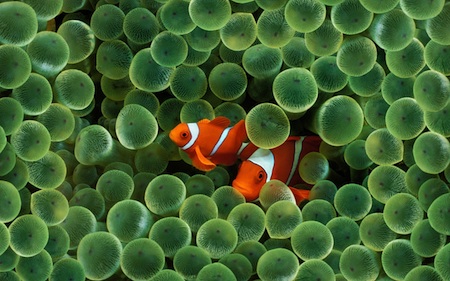

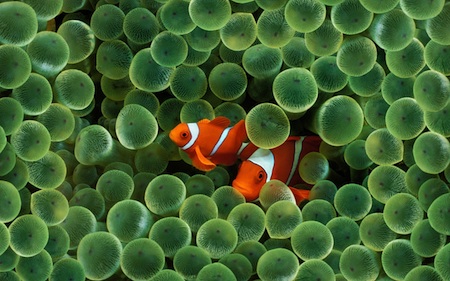
Same as before, but instead of using the :hover pseudo class, we are going to use javascript to add a toggle a class. I'm using jQuery here because it's easy to understand, though you could just use plain old JS.

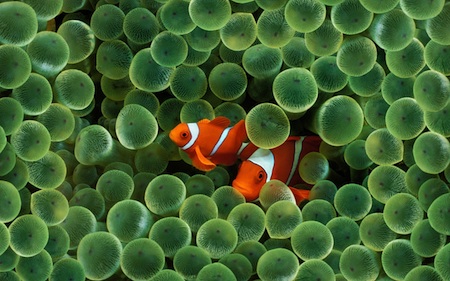
Click me to toggle
You could implement this by using Javascript to toggle classes with a delay - that would allow older browsers to still have the images change. As we are looking forward though, we'll use CSS keyframes.

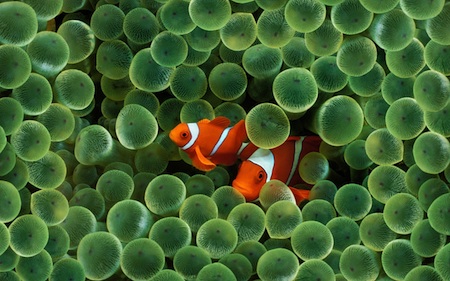
Each image is visible for 9 seconds before fading to the other one.
To make sense of that, I've defined 4 keyframes, specified that whatever has this animation attached will be opaque for the first 45%, then transparent for the last 45%. The animation will repeat forever, will last 10 seconds, and will run forward then backwards. In other words, image 1 will be visible for 4.5 seconds, followed by a 1 second fade, followed by 4.5 seconds of image 2 being visible. Then it will reverse, meaning that image 1 and 2 will both be visible for 9 (4.5 x 2) seconds each time.

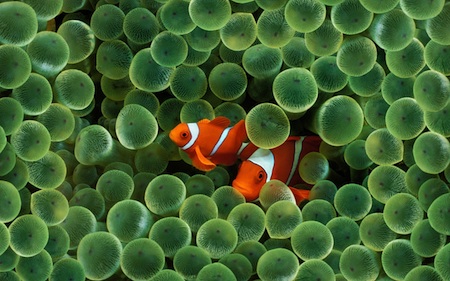


This technique isn't limited to just fades, you can animate almost every property. Here are a couple of examples.


Hover on the image
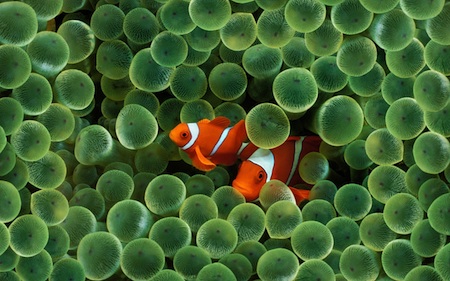

Hover on the image

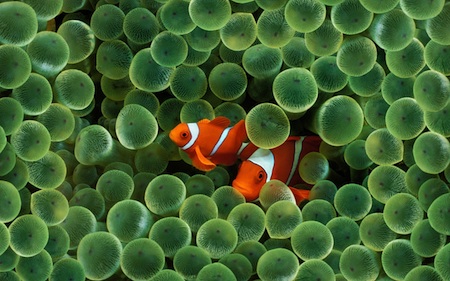


Image 1 Image 2 Image 3 Image 4